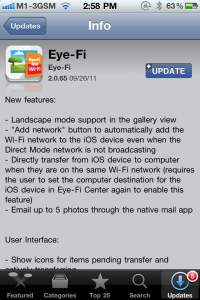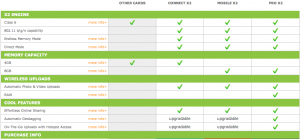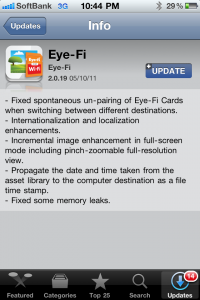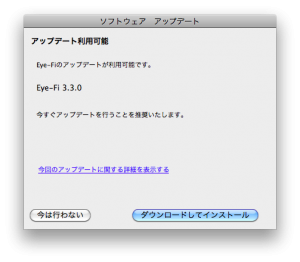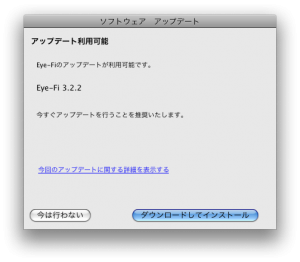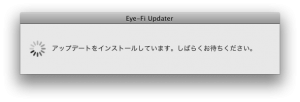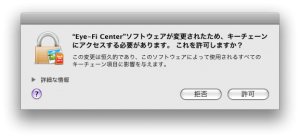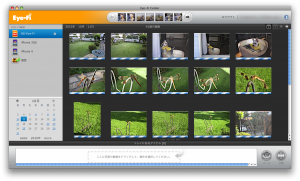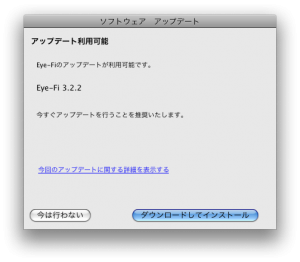 2010年10月6日にEye-Fi 3.2.2がリリースされていました。
2010年10月6日にEye-Fi 3.2.2がリリースされていました。
いつも24時間稼働させているMacMini上でEye-Fi Helperを起動しておき、Eye-Fiを装着したデジカメで撮影した画像を共有フォルダへ保存する様にしており、そのMacMiniのデスクトップ表示を見ない事が多いのでバージョンアップの通知が表示されていた事に数日間気がつきませんでした。
今回のEye-Fi 3.2.2での更新内容は以下の通り。
Features:
- Eye-Fi View.
Eye-Fiビュー。
- Allowing users specify online destinations for RAW files (FTP)
RAWファイルのオンラインアップロード先を指定できる様になった (FTP)
- Allow users to email photos via Eye-Fi Center
Eye-Fiセンターからメールで写真を送れる様になった
- Allowing users more control over thumbnail deletion
サムネイル表示時の削除機能にさらにコントロールを追加
- Open enclosing folder action in the slideshow
スライドショーで含まれるフォルダーへのアクションが開ける様になった
- Allow editing of Online Service privacy settings while publishing media to online services
オンラインサービスのプライバシー設定の変更が、オンラインへメディアをアップロード中にも出来る様になった
Fixes:
- Improved CPU utilization and memory consumption
- Improved stability
- Allowing users specify video destinations for iPhone applications
- Notifying users if their licenses are about to expire and offering them an option to renew
- Fix for incorrectly reporting geo-tagged photos near the Equator and the Greenwich Mean Meridian as non-geo-tagged
- New and improved e-commerce integration with support for international service add-on purchases
- Minor notifications fixes
- Google Maps Improvements when cycling through photos
- Calendar improvements which allows users to navigate through day summaries using the keyboard
6項目の機能追加&9項目の修正と盛りだくさんです。Eye-Fi Helperを起動してアップデートの確認を実行すると、アップデートがある事を通知してくれるので、指示通りにバージョンアップ可能。
まだインストールしていないMac / PCへはこちらのページからダウンロード可能です。
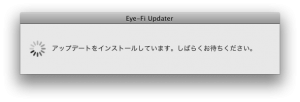
過去に記憶させていたユーザー名とパスワードをキーチェインから読み取る必要がある為、キーチェインの警告ウィンドウが表示されますが、許可すれば従来通りEye-Fi Centerを利用できます。
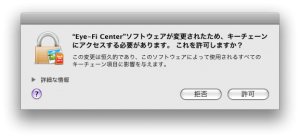 早速Eye-Fi Centerを起動してみるとウィンドウ右下に旧バージョンには無かったメールボタンが追加されており、メールで送りたい写真を下のボックスにドラッグ&ドロップして、メールボタンを押すと指定したメールアドレス宛に送信出来ます。
早速Eye-Fi Centerを起動してみるとウィンドウ右下に旧バージョンには無かったメールボタンが追加されており、メールで送りたい写真を下のボックスにドラッグ&ドロップして、メールボタンを押すと指定したメールアドレス宛に送信出来ます。
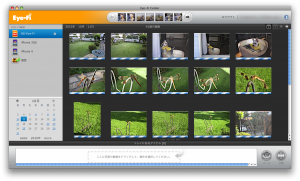 少しずつiPhotoに似た様な機能が追加されてきた気がします…。
少しずつiPhotoに似た様な機能が追加されてきた気がします…。
Eye-Fi Pro X2 8GB
Eye-Fi Explore X2 8GB
Eye-Fi Connect X2 4GB