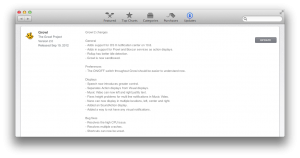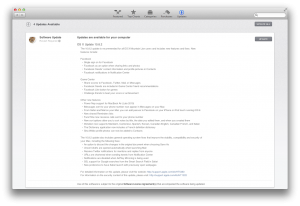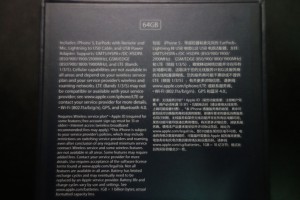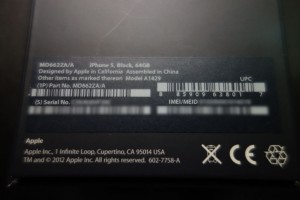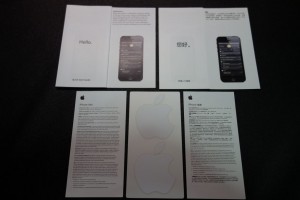2012年9月21日、発売日当日にiPhone 5を入手しました!!!
Pre-order開始の9月14日にApple Storeで注文出来なかったので発売日当日の入手は難しそうだと思っていました。Appleへの注文が出来なかったので、16日(日曜日)に現在契約している携帯電話キャリア M1 のホームページからアップデートを受け取る為に名前、IC、メールアドレス、電話番号を登録しておきました。その結果、19日にM1から「このメールを印刷して持ってきたら、2年契約でiPhone 5売ってあげるよ!」というメールが届きました。ただし、先着順なので欲しい容量とカラーが必ず手に入らない可能性ありとの事。
ということで、早朝3時に家から一番近いM1ショップに行って行列の4番目で5時間待って、午前8時に無事欲しかったiPhone 5, 64GB, Blackを手に入れる事が出来ました。
毎度の事ですがパッケージや同梱品等を撮影してみましたので載せてみます。
ブラックの箱なので黒いテーブルの上では分かりにくかったですね。箱の底面にはサポートしている周波数帯などのスペックが記載されたシール、そしてシリアル番号やIMEIが記載されたラベルが貼り付けられていました。

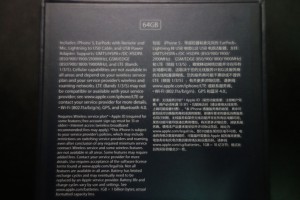
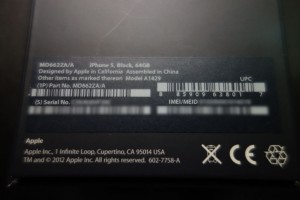
開けるとiPhone 5本体、そしてドキュメント類、ヘッドホン、ACアダプター、Lightning – USBケーブルが入っています。新しくなったヘッドホン「Apple EarPods with Remote and Mic」は個別販売と同じ様にプラスチックのケースに入っています。ちなみにシンガポールで購入するiPhoneに付属するアダプターはおにぎりの様な形をしていて、シンガポールの標準的な大きな電源コンセントに接続出来る様になっています。


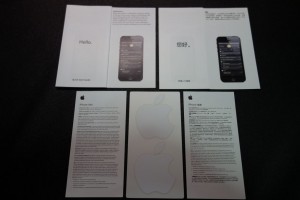
さて、本体の写真はこちら。ブラックの本体なのでなかなか上手に写真を撮れませんでしたが、iPhone 4/4Sに比べると明らかに薄くなっています。縦方向に長くなっていますが、幅が変わっていないので今まで通り片手でも十分使えます。






兎に角素敵なデザイン。ブラックなので益々かっこ良い感じですが、Googleで検索するとすぐに見つかる通り、傷が付くとアルミニウム素材の色が出てきてしまうので扱いは大変そうです。また、ウチのユニットはアンテナのつなぎ目部分に塗装のはげがあり、非常に小さな寸法ですが銀色の素材が露出していました。店頭で傷の確認を求められた時には気が付かなかったのでこれは仕方がありませんし、ケースに入れてしまえば見えないので、なるべく気にしない様にしようと思います。
ということで今日の仕事の帰りに、側面、背面そして全面の縁を保護するソフトケースと液晶保護フィルムを購入してきました。
参考リンク:
 zenusの新しいiPhone 5用のケース、ヴィンテージブラウン ダイアリータイプです。
zenusの新しいiPhone 5用のケース、ヴィンテージブラウン ダイアリータイプです。