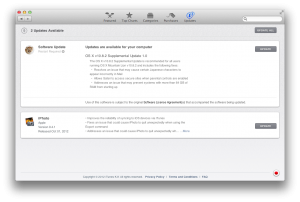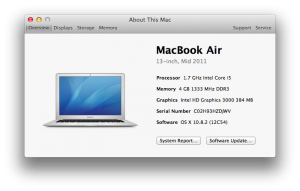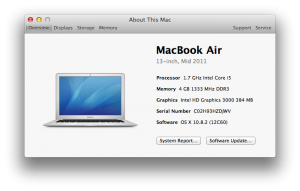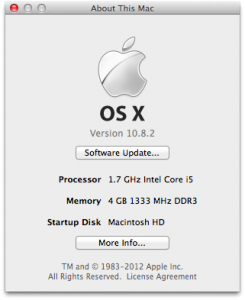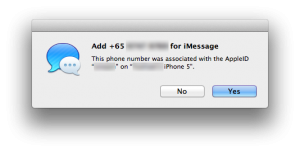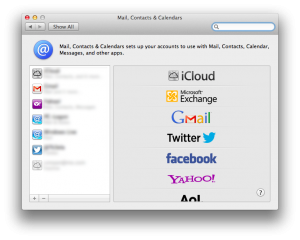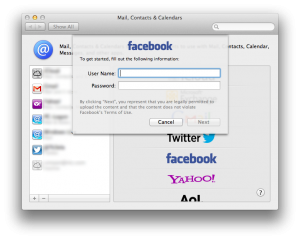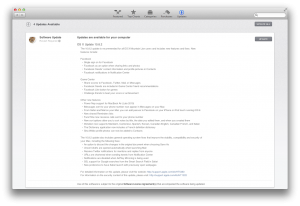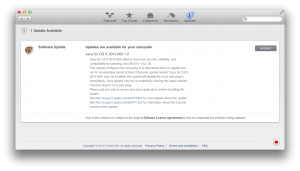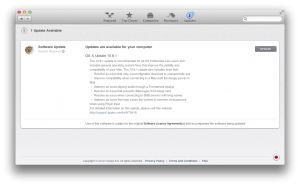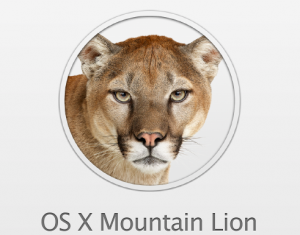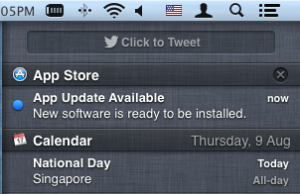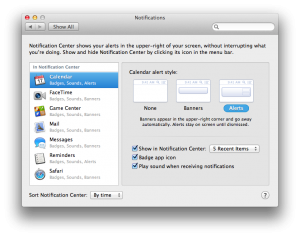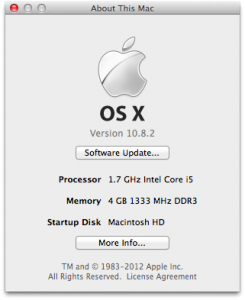 今日ウチのブログでも紹介したMountain Lionの最新版OS X 10.8.2をインストールしてみました。色々な機能が追加になっていますが、ウチにとって楽しみだったiMessageの改良とFacebook統合について画面スクリーンショットを撮ってみました。
今日ウチのブログでも紹介したMountain Lionの最新版OS X 10.8.2をインストールしてみました。色々な機能が追加になっていますが、ウチにとって楽しみだったiMessageの改良とFacebook統合について画面スクリーンショットを撮ってみました。
既にうちの場合はiPhoneの携帯電話番号でiMessageを使っているのですが、OS X 10.8.1までのMessagesアプリではメールアドレスでのみメッセージを送受信出来ていましたが、携帯電話の番号を用いた送受信は出来ませんでした。OS X 10.8.2によって、Apple IDに紐付けされている携帯電話番号を用いたメッセージのやり取りもOS X上のMessagesから出来る様になりました。
OS X 10.8.2を適用後にOSが再起動し、ログインすると以下の様なダイアログが表示されました。YesをクリックするとOS XのMessagesで携帯電話向けのメッセージの受信と、携帯電話番号を発信者としたメッセージの送信が出来る様になります。
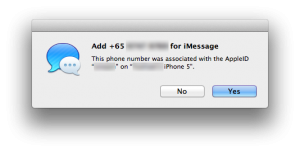
Facebookについてはシステム環境設定の「Mail, Contacts & Calendars」のパネルの新しいアカウントのタイプに「Facebook」が追加になっています。
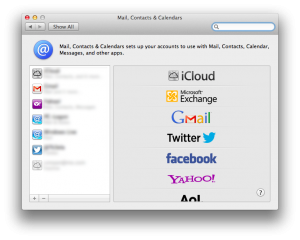
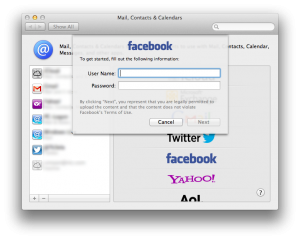

既に持っているFacebookアカウントでログインすると説明が表示され、コンタクトの連携が出来る様になります。また、通知センターにFacebookにポストを送信する為の項目が追加になります。もちろん、その他のSafari等のアプリからもFacebookへの共有機能が追加になります。
今回のMountain Lion更新で益々便利に、使いやすくなった気がします。
ちなみに、携帯電話番号のiMessageをOS XのMessagesアプリでやり取りする様にするとiPhoneの画面にもその旨が表示されます。

参考リンク: Mac: OS X Mountain Lion 10.8.2 リリース – Logon Blog