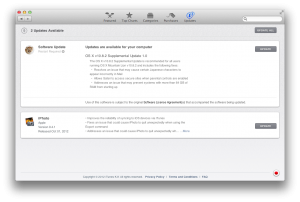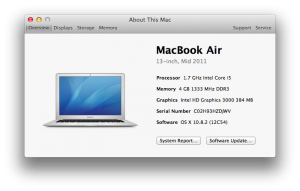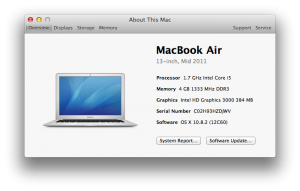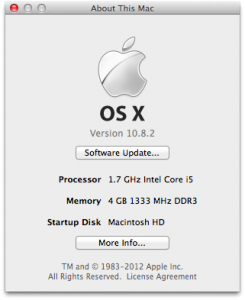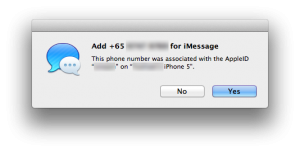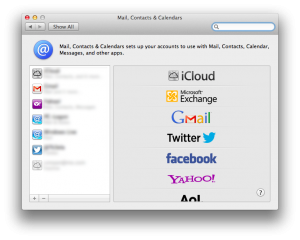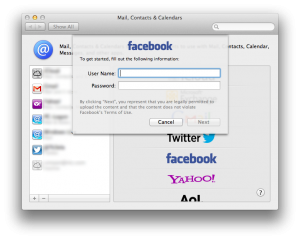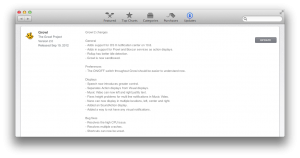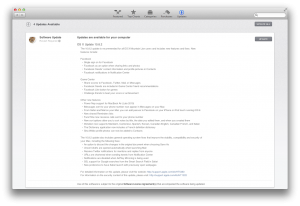3週間の出張から帰ってきて久しぶりにMacBook Airの電源を入れてみるとAppleから色々なアップッデートがリリースされていました。
3週間の出張から帰ってきて久しぶりにMacBook Airの電源を入れてみるとAppleから色々なアップッデートがリリースされていました。
Software Updateとして「Java for OS X 2o12-006 1.0」「デジタルカメラRAW互換性アップデート 4.01」そして「Safari 6.0.2」の3つがインストール可能として表示されました。
「Java for OS X 2012-006 1.0」はセキュリティ、信頼性、安定性の改善。「デジタルカメラRAW互換性アップデート 4.01」はウチが最近購入したSONY Cyber-shot RX-100やその他の新たなデジタルカメラモデルのRAWファイルをiPhotoやApatureで扱える様にするアップデート。そして「Safari 6.0.2」についてはセキュリティの改善の為のアップデートとの事です。
SONY Cyber-shot RX-100を2012年7月に購入してからずっとRAWとJPGの両方で記録しながら写真を撮影してきたのですが、ずっとRAWファイルがiPhotoで取り込めなかったため、取り込み待ちの状態でずっとフォルダに保存してありました。これでようやくRAWファイルもiPhotoに取り込んで管理したりiPhone、iPadと同期する事が出来そうで便利になります。